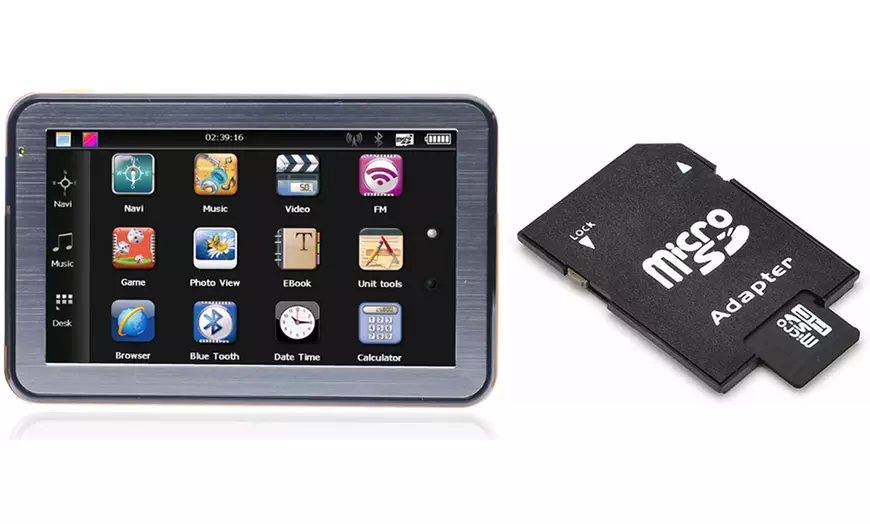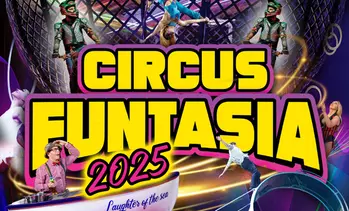In a Nutshell
Take away the stress of reading maps, directions and road signs with this GPS satellite navigation system with pre-loaded EU and UK maps
Product Details
- 4.3” touchscreen
- Built-in 900mAh rechargeable battery
- FM transmitter
- Suction holder
- Photo viewing
- Video player
- MP3 player
- Multiple language options
- 128MB of built-in memory
- Option to include a 32GB SD card
- Set includes: USB charging cable | car charger adapter | GPS navigation devide | suction holder | stylus pen | user manual
- Pre-installed maps of the following countries: Belgium | Netherlands | Luxembourg | Germany | Austria | Liechtenstein | Switzerland | Andorra | Gibraltar | Portugal | Spain | Iceland | Norway | Sweden | Denmark | Finland | Great Britain | Ireland | Italy | San Marino | Vatican | Cyprus | France | Monaco | Malta | Poland | Slovakia | the Czech Republic | Hungary | Estonia | Lithuania | Latvia | Greece | Bulgaria | Slovenia | Croatia | Albania | Macedonia | Kosovo | Belarus | Bosnia and Herzegovina | Moldova | Montenegro | Romania | the former Yugoslav Republic of Serbia | Russia | Ukraine | Turkey | Australia | New Zealand
FAQ
No sound when using the GPS navigator
- Select the Volume icon on the desktop
- Press the box next to ‘enable sounds for taps’ so that it is ticked and set the volume to max level
- Make sure the setting for music is ‘close’
- Press the Save icon (looks like a floppy disc) to save settings and return to the desktop
- Select the FM icon on the desktop
- Make sure the box next to ‘Use FM’ is not ticket (untick if necessary)
- Press the Save icon in the top right corner to save settings and return to the desktop
Navigation doesn’t work when the GPS icon is pressed
- Select the NaviConfig icon on the desktop
- Double press the right arrow button
- Double press ‘Resident Flash’ until ‘EU+AU 4GB’ appears
- Double press ‘EU+AU 4GB’ until ‘Primo.exe’ appears
- Double press ‘Primo.exe’ until back to the Select Navigation screen
- Press the Save icon in the top right corner to save settings and return to the desktop
- Reboot the device (turn it off and on again)
Icons or buttons lose touch capacity
- Select the Calibrate icon (scroll down to find this on the desktop)
- Select the answer Yes to the question ‘Confirm adjustment?’ and follow the instructions
- When the calibration is complete the desktop will be returned
Correct ways to charge the GPS battery
- The product can only be fully charged using the car-mounted charger while driving
- Plug the GPS navigator into the car battery via the cigarette lighter connection
- Try to keep the battery fully charged by keeping the navigator plugged in during driving
- Do not use the USB cable provided to charge the device with any other power source such as a computer or USB plug
Fine Print
Delivery: £1.99 (not included). Allow 7 working days (Monday to Friday).
Your order: At checkout you will be prompted to enter a delivery address. Delivery address cannot be amended after order is placed.
Original value: Based on online price as sold by Jaoyeh, checked on 29.05.2018.
Returns and queries: Products sold by Groupon Goods Global GmbH. For this deal the Terms of Sale and the Returns Policy of Groupon Goods Global GmbH are applicable. For more on Groupon Goods Global GmbH, see the FAQ.
Your order: At checkout you will be prompted to enter a delivery address. Delivery address cannot be amended after order is placed.
Original value: Based on online price as sold by Jaoyeh, checked on 29.05.2018.
Returns and queries: Products sold by Groupon Goods Global GmbH. For this deal the Terms of Sale and the Returns Policy of Groupon Goods Global GmbH are applicable. For more on Groupon Goods Global GmbH, see the FAQ.