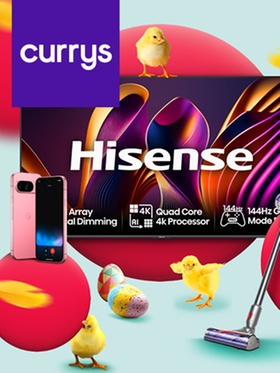Google Home Offers February 2026
- Hot PickPromo
Upgrade Your Tech Life with Google
- DealPromo
Google Makes Paying for Tech & Tools Simple
- New ArrivalsPromo
Discover New Tech Insights at Google
- Never miss a greatGoogle Homecoupon, and so many more!
- SavingsPromo
Smart Tools at Lower Prices with Google
- Don't MissPromo
Get Tech & Tool Updates from Google
These offers have expired, but may still work
The most popular Google Home Discount Code for February 2026
| Voucher Code Description | Discount Type | Expiry Date |
|---|---|---|
| Get Tech & Tool Updates from Google | Online Deal | |
| Smart Tools at Lower Prices with Google | Online Deal | |
| Discover New Tech Insights at Google | Online Deal | |
| Google Makes Paying for Tech & Tools Simple | Online Deal | |
| Upgrade Your Tech Life with Google | Online Deal |
Q&A with Google Home
![Google Home Groupon UK]()
How do I use my Google Home offers?
Select an offer, copy the code if one is provided, and follow the link to the Google Home website where you can shop for your goods. If you have a promo code, you can redeem your discount by pasting it into the box provided at checkout.
If your offer does not include a promo code, you can expect to be redirected to a special Google Home promotion with savings already applied.
How much does Google Home charge for shipping?
This depends on where you live and what you have ordered. You will find out whether you are eligible for free shipping as well as which shipping methods are available to you at checkout.
What is the Google Home returns policy?
If your Google Home purchase isn’t right for you, you can return it to the Google Store within 15 days of receiving your order. Please see the returns page for further instructions in how to get the returns ball rolling.
I’ve made a mistake! Is it possible to cancel my Google Home order?
As long as your Google Home order has not yet been prepared for dispatch, you can cancel it online. Find the order you would like to cancel in your account, select ‘View Order’, and look for the cancel button at the top of the screen. If you cannot see a cancel button, it’s unfortunately too late to cancel.
Connecting with Google Home
Head to the Google Store Help Centre and select the ‘Contact Us’ button in the top right corner. You will be offered the chance to send an email, chat online or request a callback from the team once you have chosen the issue you need assistance with.